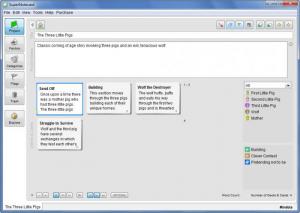SuperNotecard
3.3
Size: 2.91 MB
Downloads: 5149
Platform: Windows (All Versions)
SuperNotecard’s aim is to help you quickly put down your ideas, easily manage them, and efficiently put them together so you end up with a nicely structured project. The application is used by writers to organize their prose or by researchers to gather and manage sources. These are of course just a couple of examples. The application can be used by anyone who wants an efficient means of capturing and organizing ideas.
SuperNotecard is available for multiple platforms: Windows (you must have Java to run the application), Mac OS X, Linux, and online. This means that SuperNotecard can be used on a desktop machine powered by Windows, Mac, or Linux – and it can also be used online, from a browser window. Because you can get inspired while you’re away from your desktop, developer Mindola made SuperNotecard available online. Thus you can capture ideas while you’re out for a walk, or out for a coffee with friends.
When you launch SuperNotecard you will be presented with a Getting Started prompt. Said prompt lists three options: Create New Project (empty fiction project, empty non-fiction project, simple fiction project, simple non-fiction project), Open Existing Project (resume work on a previously started project), and Open Sample Project (there are three samples to choose from). To quickly get started with SuperNotecard, to quickly see how everything is arranged on the interface, and to quickly get an idea of what can be done with the application, I advise you to load a sample project.
SuperNotecard puts a lot of useful functionality at your disposal. Here are the application’s main features: create fiction and non-fiction projects; virtual notecards that can be arranged, grouped, and categorized; color coding for the notecards; easily define and track characters, plots, references; useful search functions; nice assortment of export and print options; and more.
There’s SuperNotecard, an application that is ideally suited for novelists, writers, researchers, and biographers. And then there’s SuperNotecard for Scriptwriting, which is custom built for screen, television, and theater writers.
SuperNotecard is a feature-rich, versatile, powerful application that works as advertised. If you need an efficient means of capturing and organizing ideas, this is the tool for you.
Pros
SuperNotecard is available for multiple platforms: Windows, Mac, Linux, online. There are several sample projects that you can play with. SuperNotecard comes with a nice list of features; you’re provided with all you need to capture and organize ideas.
Cons
Nag screen.
SuperNotecard
3.3
Download
SuperNotecard Awards

SuperNotecard Editor’s Review Rating
SuperNotecard has been reviewed by George Norman on 23 Jul 2013. Based on the user interface, features and complexity, Findmysoft has rated SuperNotecard 5 out of 5 stars, naming it Essential